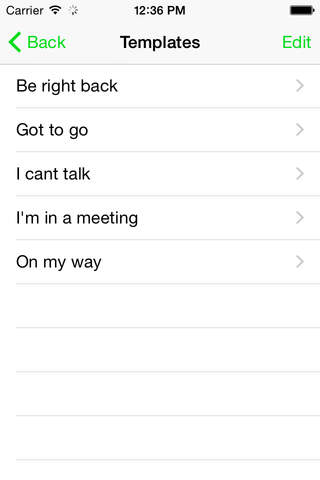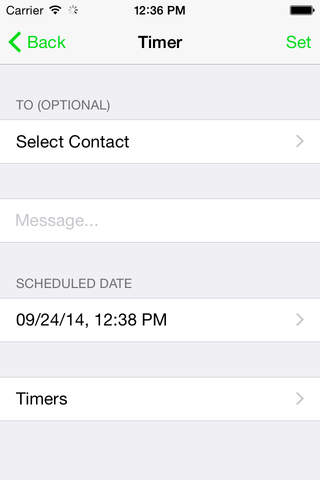SMS Signature+
The original app that allows you to add a signature to your texts!
Have you ever wanted to set a signature while texting or iMessaging your iPhone, iPod or iPad? Well now you can with SMS Signature!
SIGNATURES
You can create as many signatures as needed. Just select the one you want to use and whenever you send a text from our app, your signature will be appended at the end!
MESSAGES APP
You can now access and append your signature from the Messages app! After composing a text message, open the SMS Signature iMessage app, tap the signature you want to use, and voilà, your signature has been added
FAVORITES
You can add your favorite contacts in the app to quickly send messages too with your signature automatically appended.
To get started just tap "Send Text" in the top right, enter the recipient and enter your message! The signature Is automatically added.